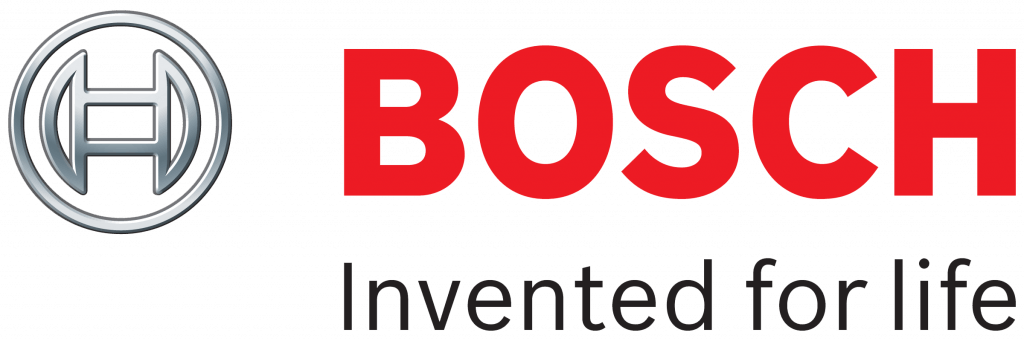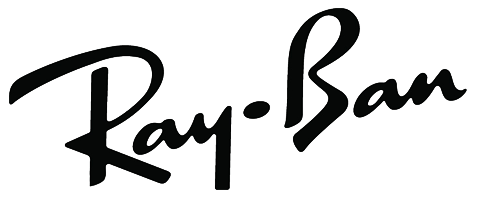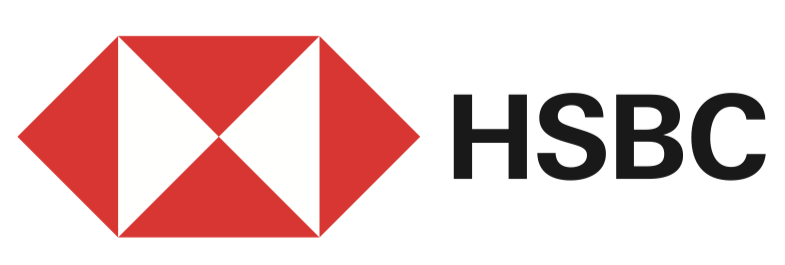A team of over 300 experts
From software engineers and blockchain specialists to seasoned marketers and data scientists, our professionals deliver a combined wealth of passion and expertise.
An international footprint
Offices in Hong Kong, London, Shanghai, Guangzhou and Singapore work with businesses all around the world.
Proven success
A reputable track record across multiple industries, propelling businesses into market leaders with the power of technology.
Our Clients